I really loved pasta back in the day. Now that I offer fiber services and perform cabling install jobs on a regular basis, I can’t look at a bowl of spaghetti with a steady heart. Professional deformation, I guess. Goes with the job.
Here’s the thing: Our team installs top-notch network equipment on a daily basis. We know how expensive this equipment is. We also know how potent it is when utilized to the top of its capabilities.
That’s why it always hurts to see the technology people have invested their hard-earned dollars in performing poorly because of a sloppy cabling installation job.
See Examples of Professional Cabling Installs Below
A Messy Cabling Install Can Lead to Big Problems
Sure, a couple of loose cables here and there don’t seem like a big deal. After all, they get the job done so why the extra fuss?
Your network, whether you want it or not, will only grow larger with time. Therefore, unless you are trying to summon the flying spaghetti monster, we recommend implementing best practices of structured cabling management sooner, rather than later.

Good, Structured Cabling is Fundamental to Your Install Job
Why? For starters, cabling is probably the least expensive element of your managed network infrastructure amounting for less than 10% or so of your cost.
At the same time, these poor installs cause a whopping 70% of emerging issues.
In simpler words, you can avoid the lion’s share of continuous troubleshooting by simply structuring your cabling install properly from the start.
The Do’s of an Ethernet Cabling Install
- Quality matters. Wires, cables, hardware, and software are not something a business can afford to save money on. Be sure to appropriate a respectable budget for your endeavor.
- We always make sure that both our client’s internet and phone service are served by the same structured cabling system. Don’t double up on equipment and cabling, get a comprehensive system design.
- Think about scalability. You may not need the additional routers or outlets now, but you will in a year or two. Same can be said about designing your own custom network infrastructure with upcoming technologies in mind.
- If you need to cross a power or a data network cable, do so at a 90-degree angle. This way you’ll avoid potential interference. Buying top-tier insulated ethernet cables will help.
- Your system administrator may have a genius-level intellect and a photographic memory. Kudos to the guy or gal. Still, the odds are they will eventually forget at least something, or might simply switch jobs leaving you with a mess only they knew how to control. Bottom line: You can’t predict the unpredictable. But you can label your cables!
- Always measure the needed length of a cable before you cut or purchase. Running short will force you to make unnecessary hardware placement adjustments. Running long just adds to the mess.
- Go for Velcro cable ties. They are much more sparing, convenient, and forgiving. Ever try to cut a zip tie off delicate glass fiber cabling?
- Go for a clean and professional cabling job and mark down important elements of your setup for future recall.
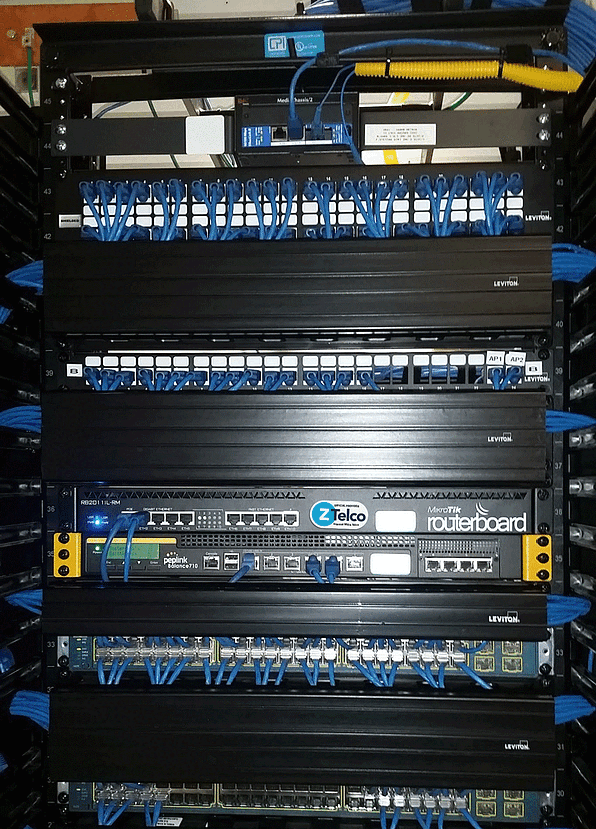
See Examples of Professional Cabling Installs Below
The Don’ts of Cabling Installs
- Quality matters, but it’s not directly related to the price of the solution. Some companies offer expensive services or expensive hardware for the sake of charging more. They tend to cover greater expenses that come with being a multi-million dollar business. We suggest you do the research before settling on your cabling choices.
- Don’t rely on cable trays too much. Are they handy and convenient? Sure! But too much cable on a tray that’s attached to one of the walls is simply a safety hazard. Cables are heavy.
- Same can be said about over-cabling your racks. Don’t.
- Don’t bundle the cables too tight. You’ll introduce unneeded complexity troubleshooting and butcher the casing of the cables.
- Don’t run your cables under the floor.
- You might need to run your cables in the walls or under the ceiling. That’s OK as long as you avoid direct contact with pipes or electrical conduits. For starters, they create minor interferences (if you are not using fiber). Then there’s the fact your business might not pass a safety inspection.
- Avoid using zip ties to organize your cables. Although not a permanent solution, removing them can be difficult and can damage your cables.
- Only use outdoor-rated cables for outdoor applications.
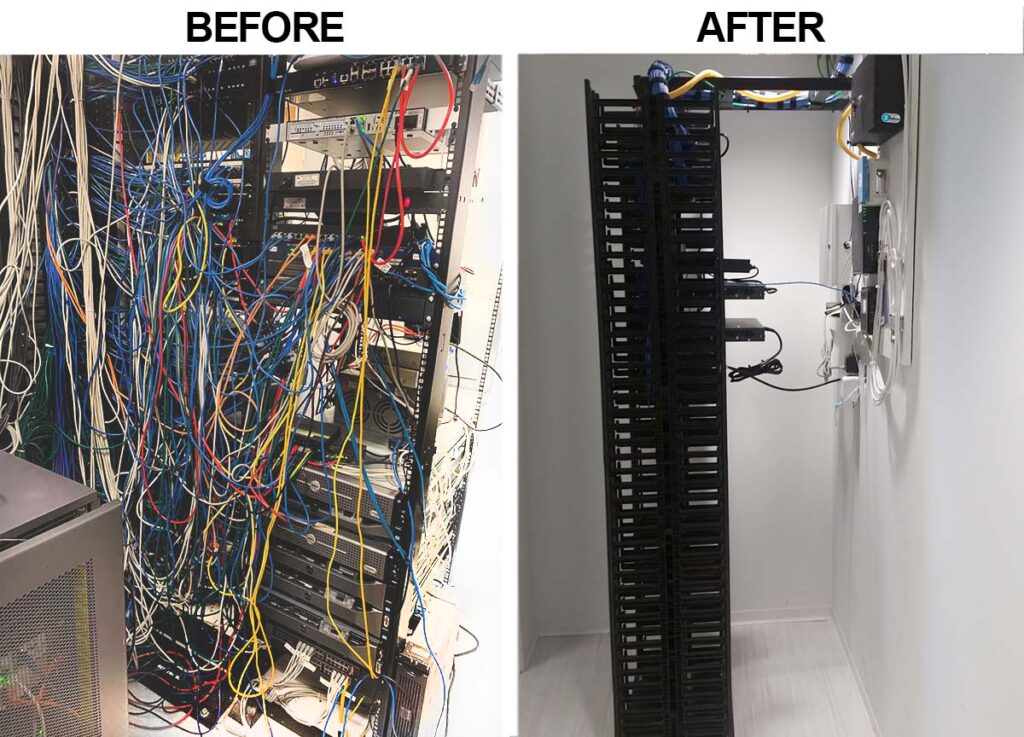


Need more professional tips?
We hope you find this article useful in your pursuit of a clean cabling installation. Be sure to reach out if you would like to take advantage of our cabling services or managed infrastructure services.
Learn More About Structured Cabling

Leave a Reply
You must be logged in to post a comment.