Internet speed is important to most consumers. In our fast-paced world, nobody likes low-quality video and nobody likes slow download speeds.
Consumers are on the lookout for internet service promising the fastest speeds.
Today’s consumers are empowered with powerful online tools they can use to keep providers honest.
Whatever the result of your speed test, one thing to keep in mind is that context matters in how you interpret your results.
Slow Internet Connection? Test Your Internet Speed
While several internet speed tools and apps exist, ZTelco recommends going to a reputable source.
Not many sources are more reputable than Measurement Labs (M-Lab). M-Lab is so reputable, that even Google relies on it to provide their own internet speed tests.
When searching “internet speed test” directly on google.com, you’re using M-Lab technology.
M-Lab is a hub for internet research based on an open-source philosophy. They seek to gather internet data and provide a transparent framework for understanding and measuring everything internet, including internet speeds.
Use the Diagnostic Tool to Test Internet Speed
In this example, we will use M-Lab’s Network Diagnostic Tool (NDT) to conduct an example internet speed test and will provide notes and context to help you understand how to read your results.
You may find this useful if you’re rethinking your internet provider.

Running an Internet Speed Test
- Network Diagnostics
M-Lab’s Network Diagnostics tool can be reached by visiting speed.measurementlab.net. You will need to agree to the data policy. In this policy, you agree to let M-Lab publish the results of your speed test. This includes IP address and speed results. Be sure to read the data policy if you have questions about what data is used and published as a result of your speed test. Click on “Begin” to get started.
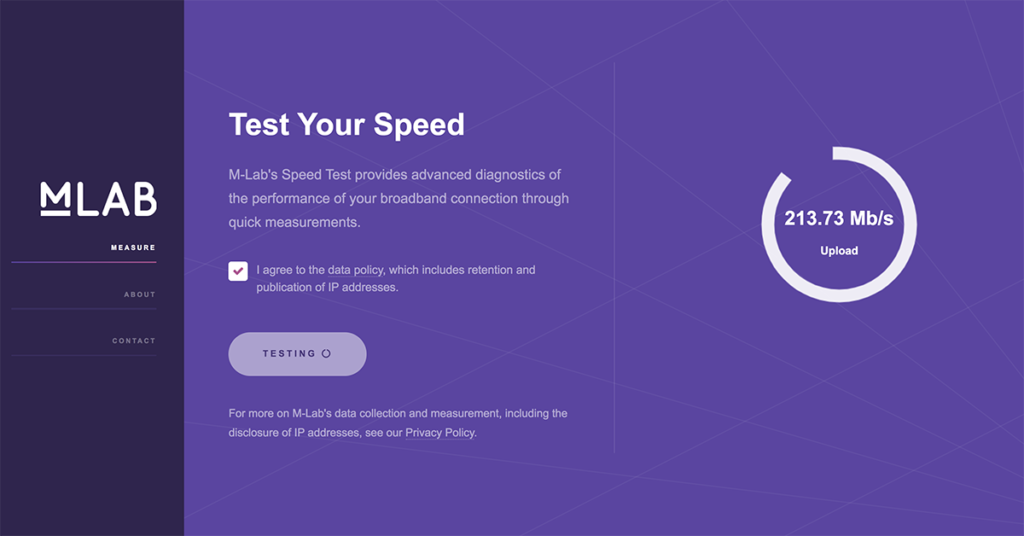
- Results Page
Your results page will display your upload and download speeds along with your latency speed and retransmission percentage.
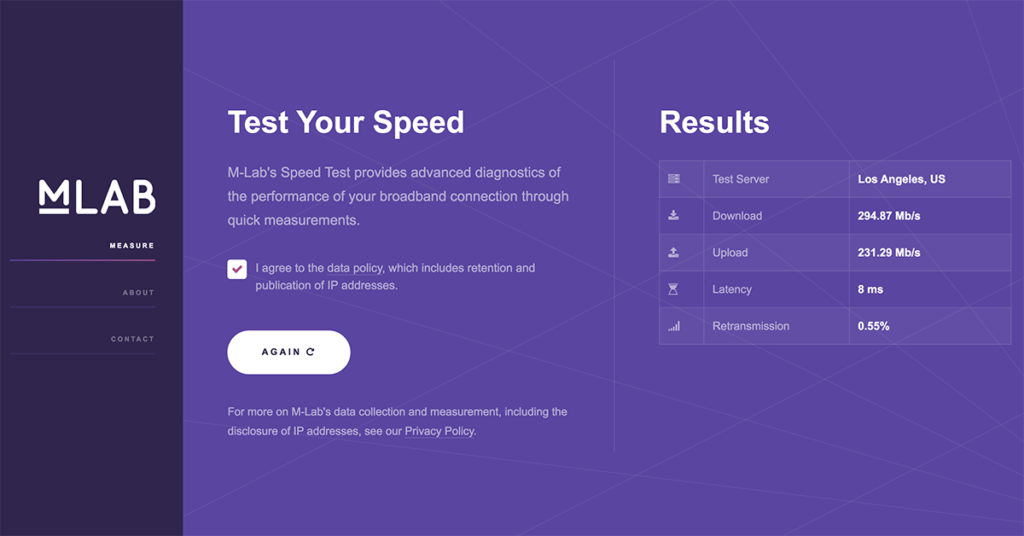
When thinking of speed, most people think of download speed, but equally as important is upload speed. The fastest connections will have equally close upload and download speeds, commonly known as symmetrical speeds.
Latency speed measures the time it takes for data to be transmitted from one point to another, while retransmission percentage measures the amount of data or ‘packets’ lost or damaged that need to be retransmitted in the process of exchanging information. This measurement typically reflects on the quality of data transmission, the lower the number the better the quality.
- Retest
Test again at different times of the day to gauge how your internet speed is affected by variables such as time of the day, number of people sharing internet, broadband congestion, and more. This data will come in handy when looking to understand your network speeds.
Understanding Internet Speed Tests
Many things can affect your internet speed, understanding some context will help you understand why in many occasions, you are not reaching your optimal internet speed.
- Your Internet Speed is Only as Fast as Your Network
Are you testing using WiFi? Try on a hard wire. Internet speeds are greatly increased by plugging your computer directly to your internet circuit using fast-speed ethernet cables. Ensure all your cables are properly connected, replace damaged ones.
- Location Matters
Wireless speed tests are often dismissed as inaccurate measurements of speed. For best results connect with a hard wire.
- How Old is Your Browser?
Many computer browsers are incapable of transmitting over 300 megs. Older computer models and those with older browsers are notorious for slowing down broadband speeds. If you are on an older computer you may not be seeing the speeds you expect to see.
One way to get a more accurate reading is to conduct multiple tests using multiple computers at the same time. You will typically find newer computers operating at faster speeds than older ones.
- How Old is Your Network Hardware?
Network hardware, along with the software that runs it, is designed to manage the speeds available at the time of its development. Therefore newer hardware is typically faster than old hardware. Be sure to replace your equipment such as WiFi routers every couple of years for maximum speeds.
- Host Servers Dragging You Down?
Internet speed depends on multiple factors including the server that hosts the websites you are trying to access. If servers are slow and require maintenance, you may be experiencing slow internet speeds.
- Malware Really Bytes
It’s a reality of life, hackers exist and they’ve managed to infect many computer systems with malware; bits of code designed to destroy and extort. Viruses can infect your computers without you knowing it and can cause your system to run slow.
To prevent malware, ensure you are running reputable anti-virus software, that your anti-virus is up-to-date, and that you run a routine virus scan regularly or in the background as you work.
- Congestion, It’s Not Just the Freeways
Traffic congestion matters. The number of devices sharing an internet connection can bring internet speeds to a crawl. This is especially the case when transmitting large packets of data or when multiple people are on a video conference at the same time.
In Summary
While more reasons exist that can slow down your internet connection, this article is meant to cover some of the most likely and basic scenarios.
Organizations with internal IT support are likely to find additional factors at play and can fix them quickly.
For those who have exhausted their options, having already fixed these issues and still having problems, it may be necessary to speak to your service provider about increasing your internet speed or changing providers.
If you need a quote for joining the ZTelco Network and getting faster internet speeds for your business contact sales@ztelco.com for a free quote.

Leave a Reply
You must be logged in to post a comment.