Many people have gone through the experience, you hate your existing phone provider but it was such a huge pain to switch the last time, you never want to go through it again. But it doesn’t have to be that way. In this blog I want to talk about the common issues that people face when making the change and how to best make it a smooth and happy transition.
If I were to list the reasons why people have issues with their phone service onboarding it can be summed up with the following list.
1. Porting failures
2. Getting stuck in an auto-renewing contract longer than you intended
3. Poor Network Health
(Wrong/underpowered switches network infrastructure, Incompatible routers and old firmware, Not planning a dialplan )
4. Insufficient bandwidth speed and quality
5. Lack of ongoing support
I will break these points down a bit more and demonstrate how to best avoid these issues which will make for a clean and easy transition from the old crusty provider of yesterday to the new shiny provider of tomorrow.
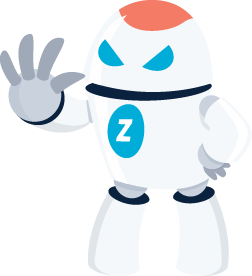
1. Porting Failures
You have a business to run, downtime is not an option or at least not preferable by any sense of the word. When you switch telephone providers it is necessary to switch your numbers to the winning provider from the losing provider. This process is known as “porting”.
The process seems complex on the surface but it’s actually pretty simple and straightforward. The winning carrier is responsible for doing a port, the losing carrier is responsible for releasing the port. The process goes like this. First, the winning carrier will send a “porting form” to the customer. On that form there will be several pieces of information that need to be filled out. Next, the winning carrier will submit that “porting request” to the losing carrier asking them to please release the numbers.
The losing carrier has 10 business days per FCC rules to review the request and either accept or reject the request. Per FCC rules, they are only allowed to reject the request if some information doesn’t match what they had on file. The most common source of rejection is if the “authorized signer” didn’t make the request. This is common when that person who is the authorized signer no longer works for the company for example.
Finally, if the port is rejected, the process must start over, the form must be resubmitted with corrected information and again, the losing carrier has 10 more days to review the request and again will make the decision to release based on the new info that was submitted.
The major pitfall here is that when the customer who wants to make the switch doesn’t take this process seriously, they will fill out the porting paperwork and it will have incorrect information, guaranteeing a rejection and delay of 10+ days.
Worse still, the person who filled out the porting paperwork doesn’t include all the phone numbers you want to port, at the end of the port, some important numbers you needed to migrate get canceled.
Way to avoid this: Take the porting paperwork seriously and make sure you understand how important it is to get it right the first time.
Per FCC rules, you can as an authorized user request what’s called a “customer service record” or “CSR” from the losing carrier and they must provide it upon request. Normally this would be done by calling into their support. This document will have all the same information which they will check on a porting form. So getting a “CSR” turns a highly problematic and lengthy process into a piece of cake. Simply copy verbatim the info from the CSR onto the porting form and that should take care of it. Also, be sure you are including ALL of the phone numbers on the port.
Sometimes I see customers who try and save a few bucks by only including some of the numbers only to realize they actually did need those other numbers later. Just like a rejected port, if you need to change a port after you started it, it will have to be canceled and resubmitted causing additional delays. It’s better to just port everything and then cancel numbers later, then to try and do some partial port in my opinion.
Luckily for you we have those links available to you upon request.

To summarize, get a copy of the CSR from the losing carrier, copy that info onto the porting form and make sure you ported all the numbers to make this process as easy as possible. The winning carrier should be able to help you through the process if you need it but at the end of the day, the losing carrier must release the numbers for the port to happen, so it’s critical that you get that porting form filled out correctly the first time.
2. Getting Stuck in an Auto Renew Contract Longer Than Intended
This one is simple but often overlooked when switching telephone providers. Most of the older bigger telecom companies do contracts which include “auto renew” clauses.
Basically, they say, “unless you inform us in writing before the end of your term, your term will automatically renew for 1 year on up to 3+ years. When you go to make the switch the losing carrier tries to hit you with a huge “early termination fee.” Although this business practice is common, it’s really shady to charge someone an early termination fee on a 2nd term just because of some technicality. This one is a result of a company trying to do retention and is an annoying part of the telecom industry as a whole. Best way to avoid this is to send a ticket in writing to the carrier after you get setup saying “I just wanted to inform you that I do not wish to auto renew my agreement and want to go on month to month after my initial term is completed” get that ticket number and save it in case there is some dispute later. In fact, 90% of the time, the service providers are not meeting the legal standard necessary to enforce an auto renew clause. Specifically, auto renew clauses must be either specifically agreed to as an initialed section of the contract, or must be specifically called out in larger font and bolded letters so it’s highly visible. Being buried in the fine print which is what most of them do is not enforceable in most places. From what I have been seeing, telecom contracts are on the way out and companies who still use them are using them as a crutch to try and slow the amount of customers they are losing to newer more nimble competitors. Lesson here, make sure you put a ticket in well before your renewal date informing them you don’t want to auto-renew your agreement.
3. Poor Network Health
The next topic is related to the health of the network. Specifically, Insufficient or bad wiring, wrong or underpowered switches, poorly laid out network infrastructure, Incompatible routers, and old firmware
Hosted Voice is a real-time protocol. Latency and jitter are detrimental to the successful deployment of a voice system. In fact, the human ear can definitely distinguish anything over 100ms (1 tenth of a second) of loss or jitter. If you think about how a voice system is installed, you’re plugging a bunch of phones into wires which go back to a switch and finally out to the internet carrier. Let’s look at these in a bit more detail.
Lack from wiring means you just can’t plug a phone in. No wire to plug a phone in, no phone. That’s a pretty simple one. Before deployment of a new VoIP system it should be checked out to make sure that anywhere a phone will be sitting, there is a place to plug the phone in. Sometimes people think it’s hard to do cabling installation and wiring and they will just get a little 5-port switch, throw it under someone’s desk and deal with the issue that way. However, when deploying voice systems that is not the recommended way to go and can actually hinder a voice deployment.
Best practice is for each phone to “home run” back to the network core (switch).
Adding additional mini switches under peoples’ desks might seem like a good easy way to go, but each time you do this, you’re adding an extra point of failure, additional latency, additional packet loss and other bad things. Common symptoms of this are choppy calls in one or both directions of a call or the phones just going offline randomly and then coming back. Lesson here is, get rid of as many switches as possible, get the correct wiring in place to support the voice system you need to deploy before you do it.
Getting a solid powered switch, correctly setup with the right wiring is critical and will start your network off in a really good place to ensure a successful deployment.
As bandwidth speeds have been going up over the years, the router from 5 years ago might only be rated to handle 10% of the traffic today.
Next place I see problems happening is with the router. Many times, people don’t realize that routers do have maximum amount of capacity they are rated for. As bandwidth speeds have been going up over the years, the router from 5 years ago might only be rated to handle 10% of the traffic today. The firmware on that router might be some old version that had known issues that were fixed in newer releases. Many times, these “bugs” can result in unpredictable behavior in the way the phones will work. Dropped calls, one-way audio, robotic-sounding calls are common from a router that is too old, and not up to date. You should check on how much traffic that router is rated to handle compared to what you have. Also if it should be good, then make sure you’re running on the newest firmware.
It might also be necessary to ensure that your router security settings are setup to allow all the traffic to the voice provider. A common issue with firewalls is that they block the incoming traffic from a voice provider causing calls to go straight to voicemail.
4. Insufficient Bandwidth Speed and Quality.
Many times, people move to a hosted voice solution because of the additional features and cost savings that you will experience. However, one important aspect is the quality and capacity of the bandwidth circuit. This also ties into the router I mentioned earlier.
You plug your internet into the router. During that connection process there is a negotiation that goes on behind the scenes between your router and the internet service provider router. One common issue I have seen is that this “negotiation” doesn’t go quite right and you get what’s called a “duplexing mismatch.” Put simply, if you are paying for that fast 500 meg connection when you plug into the internet, what should happen is your router should negotiate to “1000 full duplex”. That means 1000 meg port speed, and the full-duplex means it can do 1000 up and 1000 down at the same time. When this process happens, it’s necessary for all 8 of the little wires inside a piece of cable to cleanly connect and be able to transmit and receive electrical signals inside the specification of the network. When they first connect, they will send a series of test signals across the wires and depending on how that test goes, the router will try to go to the “highest supported rate”. If for example, one of the 8 wires isn’t clean or doesn’t pass, then maybe you will only get a supported rate of 100 megs full duplex. Or even more extreme cases you could drop down to 10 megs half duplex.
Connecting half duplex should basically never happen; not being able to connect at the full port speed should also never happen. Symptoms of this will be strange issues with your internet speeds, random disconnections, and will also manifest itself as a heavy and persistent packet loss. This will completely wreck most of the calls, as well as make the internet seem slow and unreliable. This is fairly common when first setting up a new internet connection and it’s important to check it anytime you install a new connection to verify it is correctly showing up. Sometimes it will be necessary to “force” a port to a specific speed and duplex if the “auto-negotiation” consistently fails and can’t be traced down to a wiring issue. I have seen it to where sometimes two brands of routers just don’t play nice together and forcing the port is necessary.
Cisco is actually notorious for this problem so it is not just cheap equipment that has the issue.
5. Lack of Ongoing Support
Finally, the last major reason that comes to mind for someone hating their old phone system would be a lack of ongoing support.
Your business changes, you get new employees, your hours of operation change, other things change, it’s important you have the ability to adapt your phone system over time to keep it running in an optimal situation. A major example is of a company with an outdated phone system.
Often times parts and service are no longer available, if they are, they’re super expensive. Basically you’re sitting on a ticking time bomb. When selecting a replacement company make sure you have one that has highly rated support. Don’t get caught in a trap of getting all this new stuff only to find out you can’t make it work how you wanted to because you need a PHD in programming. Rather, spend your time growing your business where it counts, not managing your IT infrastructure.
ZTelco is a next-gen communications company focusing on internet services and business phone services. Contact us today to learn about our pricing at sales@ztelco.com.

Leave a Reply
You must be logged in to post a comment.